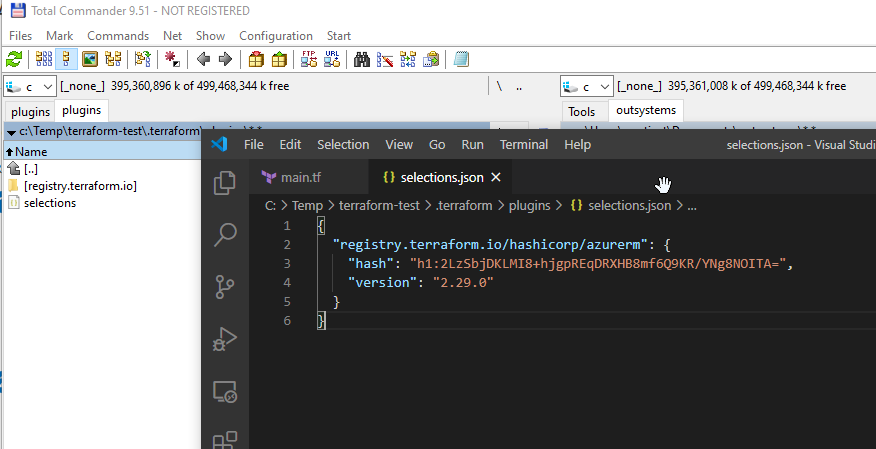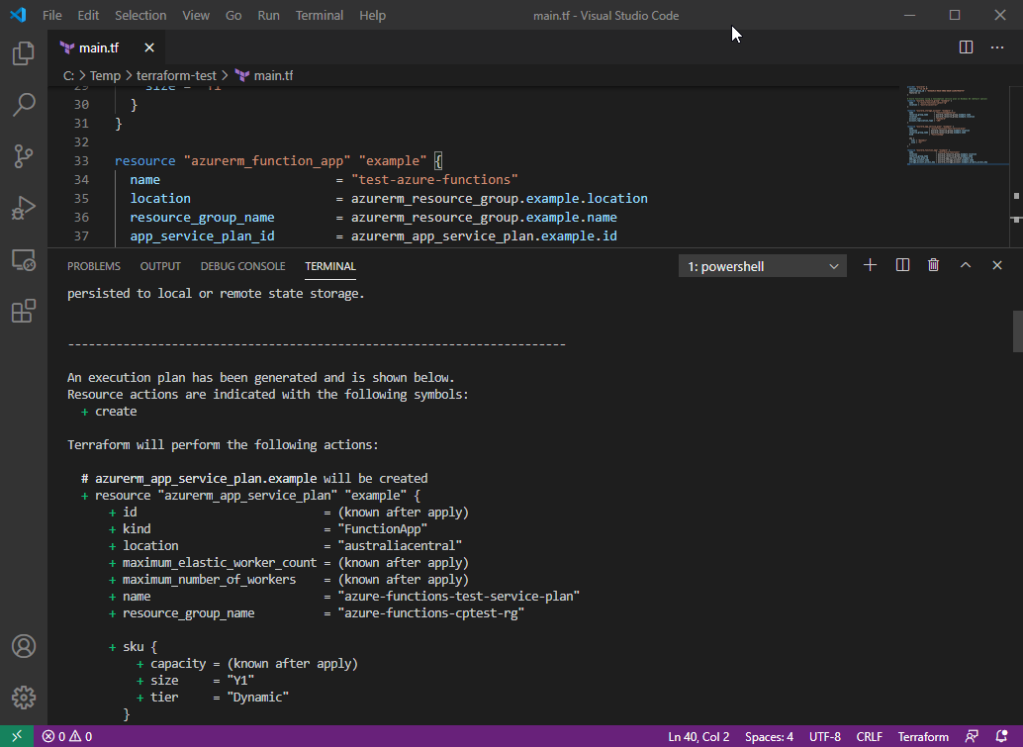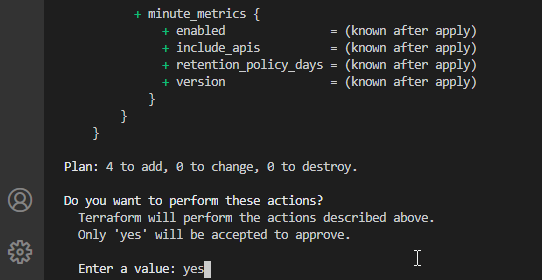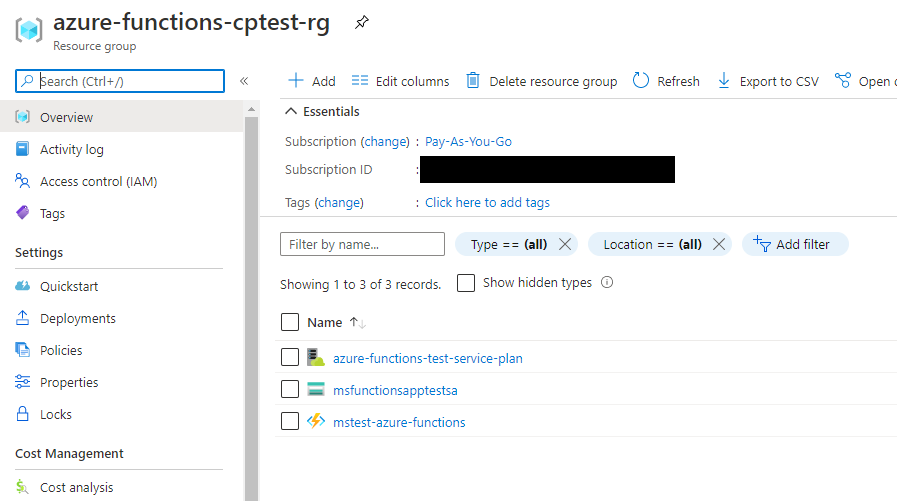The world is changing and technology is with it.
Mainly because software product deployments are becoming more frequent and Software houses and Service-oriented companies are pushing hard on the T2M (Time to Market) selling factor to keep them visible on the market.
Although all upcoming projects are prerequisites of non-functional requirements still the same (mainly),
- the infrastructure design leveraging from Service Oriented Architecture
- the solution must be scalable and automated to provision
- the solution is capable of being hosted in the Cloud as well as on a hybrid network infrastructure
- the solution is ISO 9126-compliant
- first release completion time of 6 months
, amount of functional requirements needed for the first release keeps growing and in most cases does not help to achieve delivery in a given time.
And that is pretty bad.
Therefore “smart” selection of the frameworks and tools to use for building whatever investor wants to build a solution is an absolute must.

But, you won’t be able to succeed without the technical knowledge and experience of the production team! (the place where things are getting serious)
To get familiar with what skill sets to seek out while building a team capable of producing business value early from the beginning of project initiation, I have created a list of the suggested frameworks and platforms to use.
Hope it helps you to battle this constant competition market and investor pressure and elevate the progress in the initial phase of solution development as much as possible.
- Outsystems PaaS
You are maybe already familiar with the term “low code”. The word on which many conceptual developers are rolling their eyes up. But hold on – if all that investors want is to get the product out of the door as soon as possible and for the cost related to head x time spent on the project (which would probably be somewhere around 50% less as opposed to the traditional way of coding in this case), just give it to them!
Every solid developer must be familiar with this PaaS these days if not with Outsystems then with some other alternative such as PowerApps, for example. - LoopBack
Heyou – all Node.js Devs are lifting their eyebrow. Yes, very powerful framework, indeed. Usage of LoopBack CLI cannot be easier thanks to documentation built by many contributors from this OpenSource project.
Simply put, this framework allows you to build your complete backend infrastructure with speed which elevates your project progress exponentially. You can choose from REST, SOAP, GraphQL, and RPC servers/services and manage all of these nodes with PM2 process management systems. - Mocha
Don’t forget about a testing framework. This option will work well with the ones mentioned above and you cannot go wrong with learning this framework right away. Javascript is rocking all over the globe right now and would be silly not to pay any attention to this programming language intentionally.
And so why not leverage the JavaScript syntax in every SDLC phase? Sounds logical, hm? - AplifyCLI
This CLI utility from AWS is becoming more and more popular among developers from generation Y. Nobody likes to deal with building the infrastructure on the DevOps level unless it’s ABSOLUTELY necessary. And to be fair a lot of the service provisioning commands can be easily automated.
Therefore, a utility that scaffolds everything you need for hosting your system is a necessary skill these days. - Terraform
If not going to use any of these “low code” platforms mentioned above for building your solution, a solid provisioning automation system (“engine”) and paradigm for not only infrastructure automation provisioning but also for keeping track of infrastructure changes in source code is the must. You cannot go wrong with Azure DevOps/ARM Templates or Terraform. Both offer you a lot of capabilities and automation to follow the IoC (Infrastructure as a code) paradigm.
To me, Terraform is a better option for those thinking of incorporating platforms of different technologies into the solution.
PS: The technology cannot set the project for success if architecture, design, and test automation are compromised. Not having the right team, implemented processes, following the best practices, and a need to keep good progress momentum on the project, your entire ship can turn in the opposite direction and end up with catastrophic failure.

This is all for today, hope you enjoyed this reading today, and leave me your thoughts down below in the comments!
Thanks for staying, subscribe to my blog and leave me a comment below.
cheers\