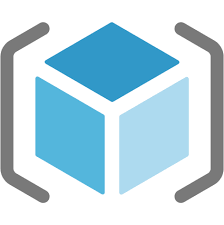This post is not going to be very long -oops, so let’s get straight into the point. Shall we?
Easy way how to find this is by using a PowerShell:
- Open the PowerShell and type
Get-InstalledModule AzureRM
Nice and easy … and I promise my next post will be longer!
Thanks for staying, subscribe to my blog, and leave me a comment below.
cheers\